NextCloud Update
Nextcloud Update And issues, “Step 4 is currently in process. Please reload this page later”,”a padding to disable MSIE and Chrome friendly error page”,”504 Gateway Time-out”
Common Update way
- open settings
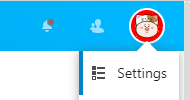
- click
Open Updater
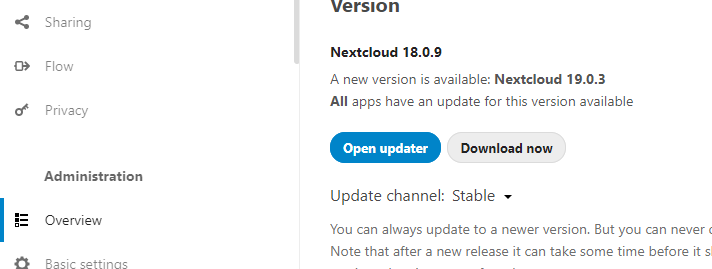
Fix stuck on step 4
- click
Download now, just download.zipfile use your computer.
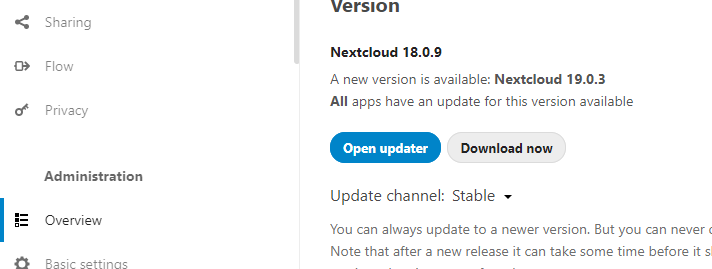
-
use
scpcopy.zipfile to your server/var/lib/nextcloud/data/updater-[random string]/downloads/. -
update
/var/lib/nextcloud/data/updater-[random string]/.stepchangestarttoend -
Open Updateragain, and click continue on top
Connection Refused Exception
e.g.
[Sat Mar 27 00:35:35.868963 2021] [php7:error] [pid 29625] [client 127.0.0.1:56664] PHP Fatal error: Uncaught Doctrine\\DBAL\\DBALException: Failed to connect to the database: An exception occurred in driver: SQLSTATE[HY000] [2002] Connection refused in /var/www/nextcloud/lib/private/DB/Connection.php:72
Try this:
sudo apt-get update
sudo apt-get install --reinstall apache2
sudo apt-get install libapache2-mod-authnz-external
sudo apt-get install libapache2-mod-security2

